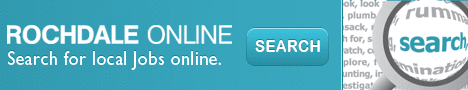Accessibility
Accessibility Information
We have commissioned the development of this web site to be as accessible and easy to use as possible for all site visitors.
If you do have any problems, or would like to make any suggestions to improve the site from an accessibility point of view, please get in touch with us.
Browser Compatibility
This site has been tested in the three most popular internet browsers: Internet Explorer, Netscape and Mozilla Firefox. If you experience any difficulties whilst using the site in any type of browser, please let us know.
Access Keys
Included are the UK Government standard access keys throughout this web site to provide you with keyboard shortcuts to important sections.
If you are using a Windows operating system, the access key guidelines are listed below for the three most popular internet browsers.
If you are using a Macintosh operating system, the access key guidelines are listed below for the three most popular internet browsers.
Government Standard Access Keys
The Access keys or keyboard shortcuts that replace the need to use a mouse for navigation are as follows:
- ALT - S (press enter) Skip navigation
- ALT - 1 (press enter) Homepage
- ALT - 9 (press enter) Contact / Feedback form
- ALT - 0 (press enter) Access Key details